COVID-19 has changed many aspects of our lives. One of these is working. Until today, jobs were closely linked with offices, but in the coronavirus age, citizens are urged to #stayhome and work from there in order to stop the spread. In this article, you will find key tips on how to be cyber safe, in the comfort of your home.
Even before COVID-19, working-from-home culture was being adopted by almost one in five workers from around the world.
Today, with a computer or mobile device and a stable internet connection, employees can do just the same job they would do at the office. However, protection is vital.
Here are some tips to ensure cyber security from home.
Addressing the security challenges
Aligning ghe employees with the organization’s security policies can be tricky when they work from remote locations. Employees could overlook security constraints, causing potential concerns. In such cases, mandating the use of these applications could be useful:
- VPN
- MFA
- Password manager
- SSO
- Backup
- Virtual Private Network
Multi-factor authentication
Multi-factor authentication (MFA) adds additional protection to sensitive accounts, as it validates the identity of an individual.
Password manager
Passwords are the first line of defense for any account. A proper password management solution will enable users to securely store, share, and manage passwords from anywhere.
Single sign-on (SSO) solutions
An SSO solution allows users to securely authenticate with multiple applications while just logging in once to an identity provider. This eliminates the need for creating individual user accounts, increasing user productivity.
Backup
Encrypting end-user devices and setting a periodic backup of daily tasks performed can protect your business when users lose their work device.




















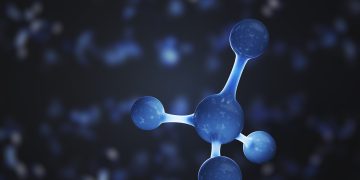























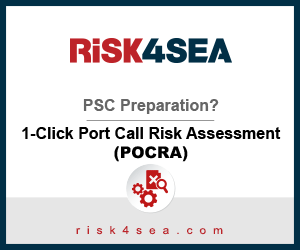





















Especially with all the quarantines that are now held in various countries and people working remotely from home, I think it’s crucial to make sure you take vital measurements to protect your devices. Thanks for the tips, I was a bit nervous that I wasn’t doing everything I can, but I see that since I’m using Surfshark VPN, strong passwords, 2FA, I’m basically covered.