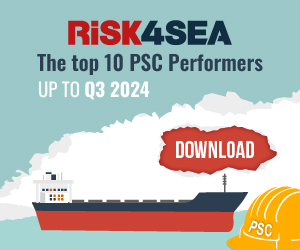Port of Amsterdam provided an updated, warning about brand phishing attacks and how organizations can be protected and never ‘bite’ into a phishing email.
Security firm Check Point Software Technologies released its ‘Brand Phishing’ report, highlighting well-known brands most often impersonated by cyber criminals to steal personal or payment information from individuals in the past quarter.
A fire phishing attack is a cyber attack in which criminals attempt to emulate the official website of a well-known brand in order to steal as much confidential data as possible.
By using a comparable domain name, URL and a similar website design as the official brand, they try to encourage users to enter their payment and / or personal data.
Cyber criminals use various means to make their victims. For example, the link is shared via e-mail (phishing) or the user receives it by SMS (smishing). Victims are also redirected to these fake websites while surfing or the link appears in fraudulent mobile apps .
Top phishing brands
The top brands are ranked by their overall appearance in brand phishing attempts:
- Apple (related to 10% of all brand phishing attempts globally)
- Netflix (9%)
- Yahoo (6%)
- WhatsApp (6%)
- PayPal (5%)
- Chase (5%)
- Facebook (3%)
- Microsoft (3%)
- eBay (3%)
- Amazon (1%)
Email (18% of all phishing attacks during Q1)
- Yahoo
- Microsoft
- Outlook
- Amazon
Web (59% of all phishing attacks during Q1)
- Apple
- Netflix
- PayPal
- eBay
Mobile (23% of all phishing attacks during Q1)
- Netflix
- Apple
- Chase
It is noteworthy that the top ten consists entirely of technology companies, financial institutions and media. The reason for this, according to the security company, is that people spend more time on the mobile phone during the coronavirus pandemic, which cyber criminals take advantage of. Check Point also investigated through which platforms cyber criminals try to make their victims.
Recognizing a phising attempt
- Check the sender’s address. The name of the sender may be exactly the same as that of your bank or web store, but often the e-mail address used is vague or a derived version of a real company name or the name of an institution.
- Take a good look at the domain name from which you received the e-mail. The domain name can be recognized by everything behind the @ sign in the e-mail address.
- Check whether the e-mail address actually matches the website address. A common way of distributing fake emails is to replace certain letters from the domain name with numbers.
- The difference between a legitimate and a fake email address can sometimes be difficult to distinguish. In the following example, 1 (digit) is replaced by an I (letter). Compare [email protected] and [email protected].
- A zip or rar file is always suspicious, because invoices and reminders are never sent this way. Are you expecting a file? Then contact the sender to ask what and how they sent something exactly.
- Many false emails try to pressure you by using the latest warnings or urgent messages. An example of such a message is for example “Your hosting package expires, if you do not transfer amount x today, your website will be blocked”. Do not respond to this by e-mail, but if in doubt, contact the hosting party by telephone.
- Many fake emails contain the request to ‘check’, ‘update’ or ‘supplement’ your personal data. You must then click on a link to do this. Never do this just like that. Your bank, insurance company and government agencies never ask for personal data in this way.Call the company or agency first to verify that they sent the email themselves. Never use the contact details in the e-mail, but look them up yourself.